Suppress 1st or 2nd Half of Split Shift Example
The example below displays a 24-hour shift with the position's vacancy split in half and one of the halves is suppressed (-,-).
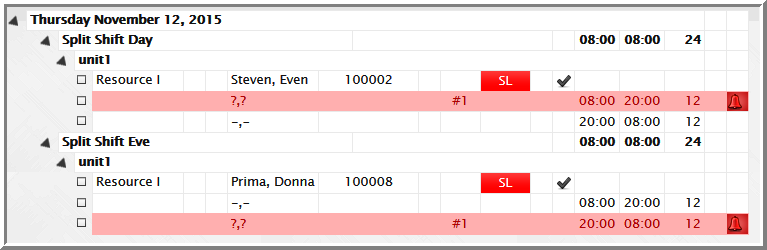
This task requires:
- Knowledge of Advanced Configuration concepts, particularly Vacancy Strategies.
- The start and end times of the target shifts.
- Knowledge of Advanced Configuration concepts, particularly Vacancy Strategies.
- Full Access to Setup items recommended. This task example requires access to Setup... Roster, Shifts, Organizations. Other vacancy strategies may require access to other areas, be sure you have access before you begin.
- On the main navigation toolbar select Setup > Roster and select Vacancy Strategy.
-
To suppress the first or second half of a split shift, go to Suppress Vacancy Strategy if:
-
To target the first half of a split shift, enter the end time of the first half in Suppress Vacancy If, like this: END=20:00:00.
-
To target the second half of a split shift, enter the end time of the first half in Suppress Vacancy If, like this: START=20:00:00,.
-
To split the vacancy in half, enter DURATION=24 in Split Vacancy if and enter 12 in Split by (Hours), select Save.
Post Task Steps: Go to the position to be split in half and apply the new Vacancy Strategy in Setup > Organization... Position > Vacancy Strategy.